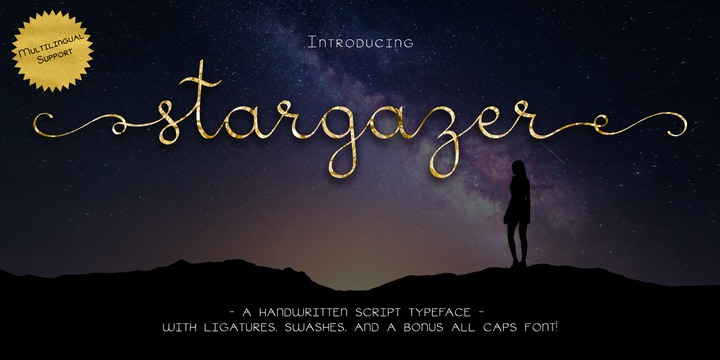
Introducing Stargazer – featuring an elegant, handwritten, script typeface with ligatures, swashes, lots of extras, and a BONUS handwritten All Caps typeface (when purchased altogether as a family)!
Stargazer Script contains 900+ characters and glyphs, featuring multilingual support for most Western European languages, 2 connecting sets of swashes, 3 full sets of beginning and ending swashes, and over a dozen ligatures to fully customize your designs! Access to these incredible open type features is available through the Glyphs palettes in programs like Adobe Illustrator and InDesign. You may also access the open type features with Microsoft Word 2010 or later. Overall, this font family is simply beautiful, and will be the perfect addition and your go-to font for your creative endeavors.
Enjoy!

